|
Experiential learning resources for the innovative educator
Project-based learning resources created by Experiential Learning Depot are largely self-directed, because that is the nature of experiential learning. Students design and direct their own PBL experiences. Your PBL projects do not have to be student-directed. You are welcome to design a PBL experience for your students. The assumption is that if you're reading this, you are distance teaching. Whether you design a project for your students or they design it themselves, you will need to communicate and provide feedback to your students regularly. All of the following tips apply to self-directed PBL experiences, and most of them can be applied to teacher planned PBL experiences as well. My digital resources are created in Google Slides. Assigning Google Slides to Google Classroom is super easy. Check out last weeks post on how to assign a digital copy to each student on Google Classroom. The following PBL communication tips between students and instructors, then, exclusively applies to Google Classroom. Good luck! Teacher and Student Communication and Project Feedback Using Google Slides Resources1. Questions/Feedback: Let's say your student is designing their project on my Google Slides mental health PBL resource that you have assigned them using Google Classroom, and that student is struggling to create goals. That student can type a question to you using the "comment" button in the upper right hand corner of their Slides. The comment/question will be sent directly to your email. You can respond right from your email, or you can pull this student's resource up from Google Drive. Click on your "Classroom" folder. Open the resource that belongs to this particular student and reply to comments and questions directly to their resource. I like this avenue of communication because the comment is added precisely it applies in the resource, such as on the slide where the student is writing goals. 2. Teacher Approval Alerts/Sign-Offs Another element in the project development process where you are needed is project approvals, and in some cases, the approval of student-generated rubrics. At any point that a student is ready for your approval, such as when they have completed their project design/proposal, they can send you an alert using the comment box noted in "1. Questions/Feedback" above. That alert will arrive in your mailbox. At that point, you will go into this student's resource through Google Drive as described above, to peruse their project plan and sign-off on their proposal. If you are not ready to sign-off, and the proposal needs more work or a few tweaks here and there, respond to their "comment", or alert, with suggestions. 3. Peer Approval Meetings An approval meeting is basically a get together where a student presents their project design to a small group, other students in this case, and that small group offers suggestions for design improvements. So how to coordinate approval meetings from a distance? In a classroom environment, I would have students present their project plans to the class or a small group. In the case of distance learning, you have a couple of options:
4. Project Circles In my classroom, I would periodically have all of my students come to our large round table where we have class discussions, organize collaborations, and have project circles. A project circle is where students come together and present to each other on their project progress and they can offer each other feedback and suggestions for improvement. In the case of remote or distance learning students could follow the same steps as they would for approval meetings mentioned above (conference calls and Classroom forums). They could also use other members of their household, such as siblings, to be a part of a project circle. 5. Self/Peer & Teacher Evaluations My digital PBL resources include a rubric. Students can assess their own work directly into the resource. Teachers can go into the student's resource through the Classroom folder on Google Drive, make a copy of the rubric slide, and complete the rubric as well. Community experts can do this also if you are looking for additional feedback for your students. 6. Peer Evaluation Meetings When student's are done with their projects, they could go through an evaluation meeting, similar to a project approval meeting. This offers students a chance to get pointers from their peers and go back and make final revisions. This improves project quality. Host peer evaluation meetings the same ways as you would approval meetings and project circles. Throughout the year I have students add their project outcomes to a project-based learning e-Portfolio, also a Google Slides resource that can be shared using Google Classroom and filled by students online. You will communicate and add feedback to this resource the same way you would the others that I have mentioned so far. Grab this free Google Slides PBL e-Portfolio by subscribing to my mailing list. Follow Experiential Learning Depot on Pinterest & Instagram for more on experiential education, and check out my TpT store for experiential learning resources.
Observe. Question. Explore. Share.
0 Comments
Your comment will be posted after it is approved.
Leave a Reply. |
Blog IntentTo provide innovative educational resources for educators, parents, and students, that go beyond lecture and worksheets. AuthorSara Segar, experiential life-science educator and advisor, curriculum writer, and mother of two. Categories
All
|
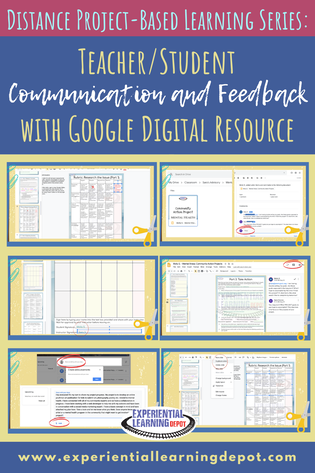
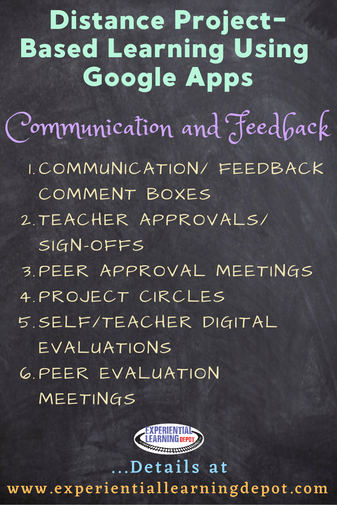
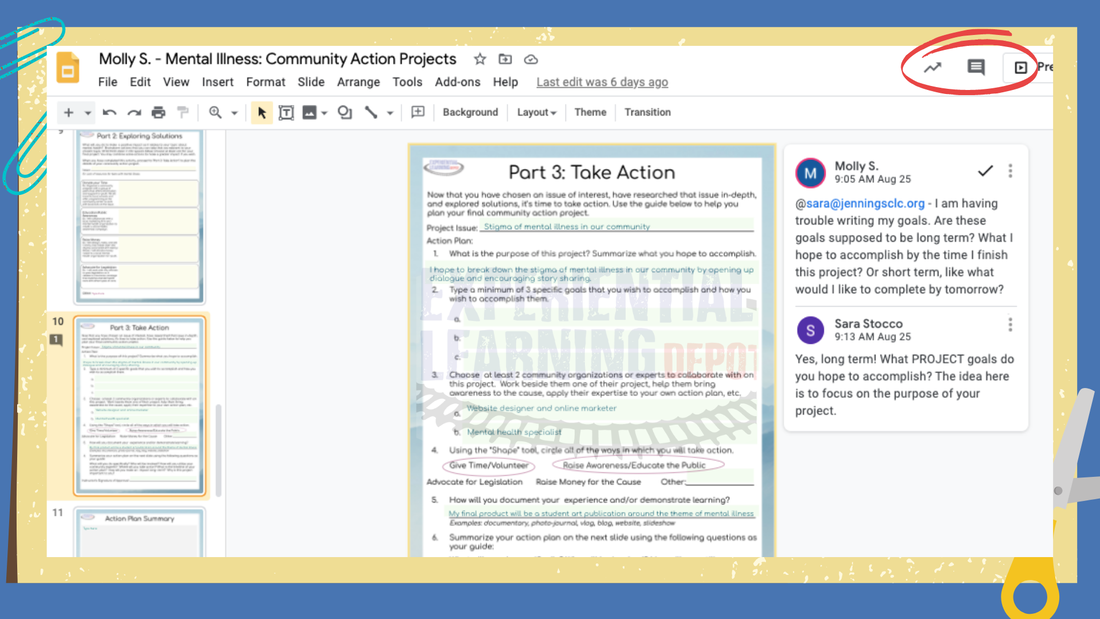
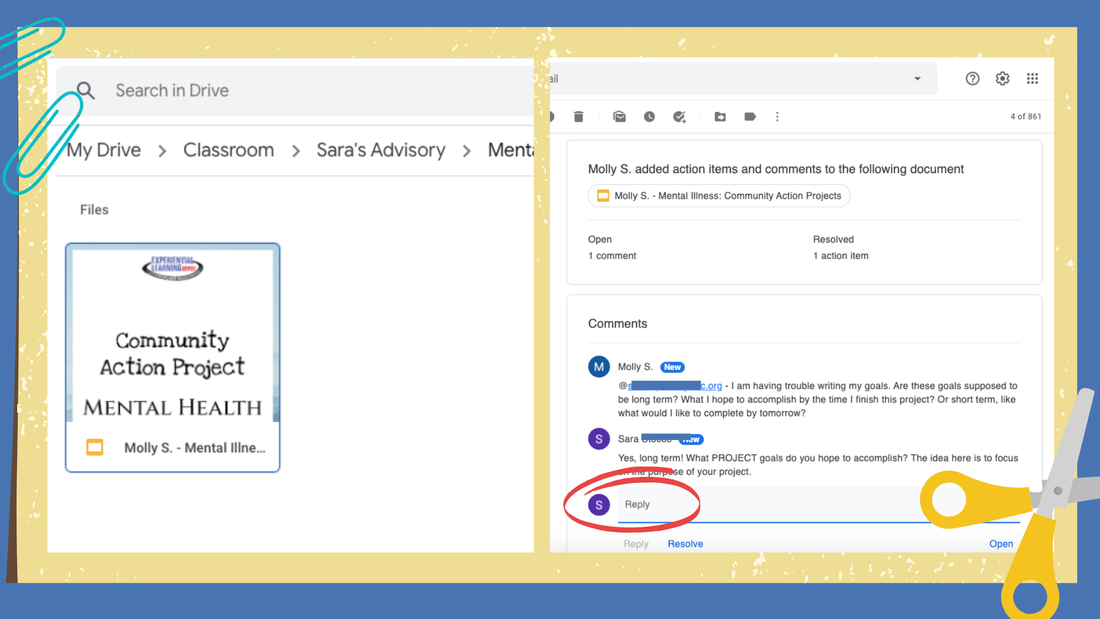
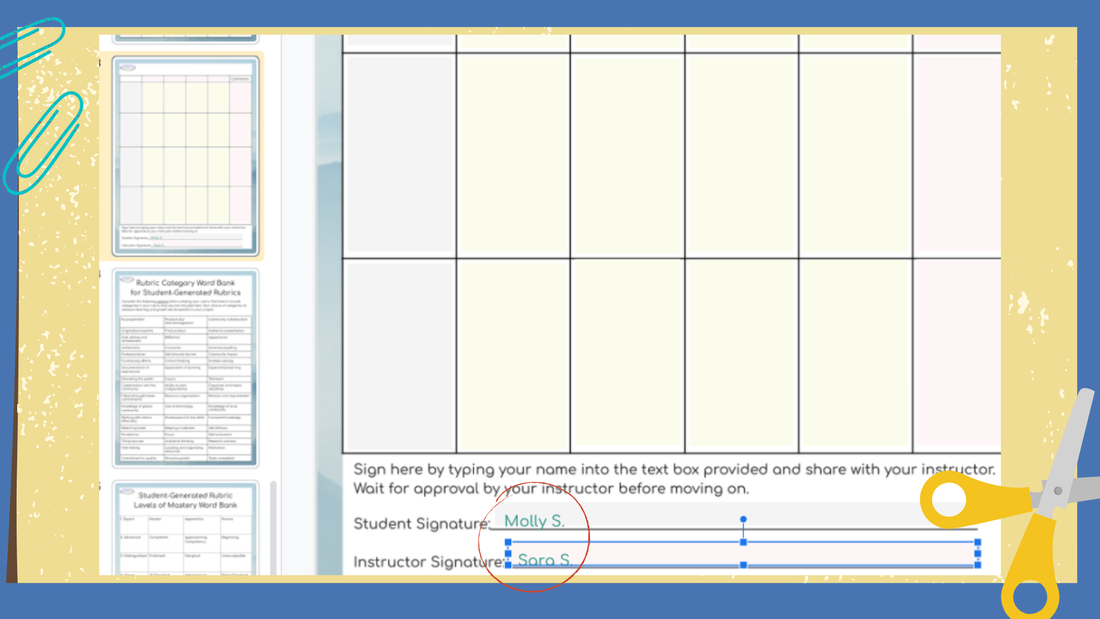
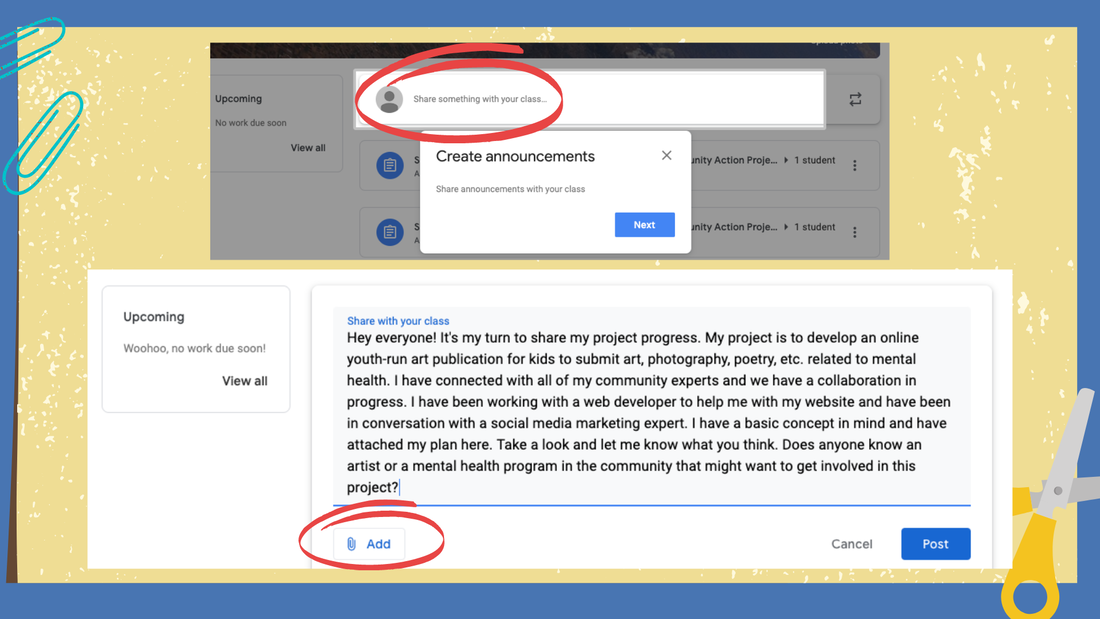
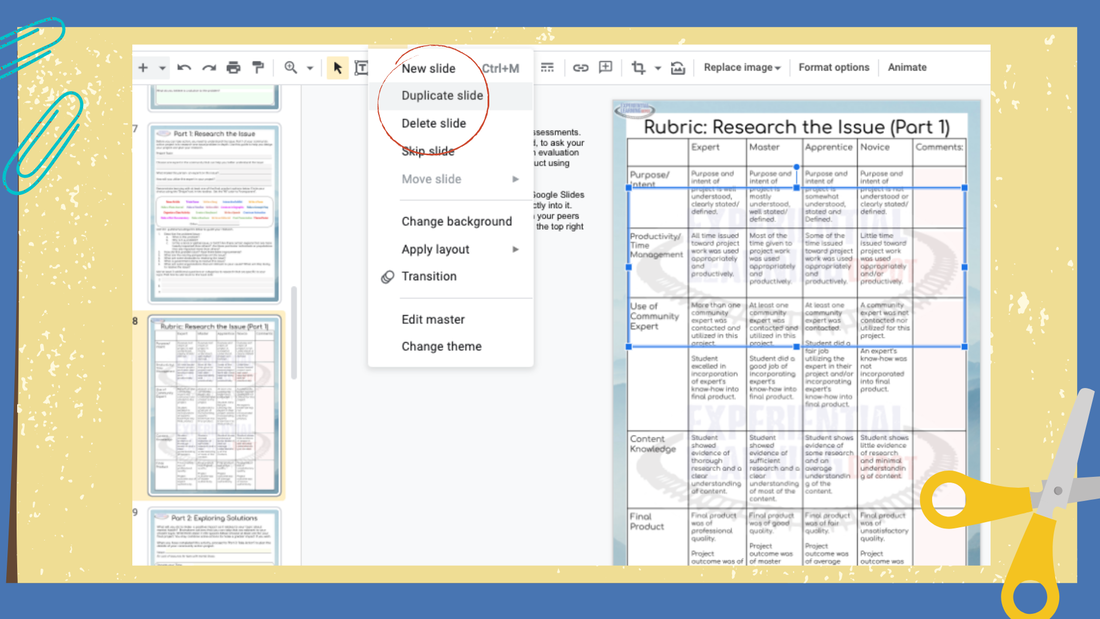
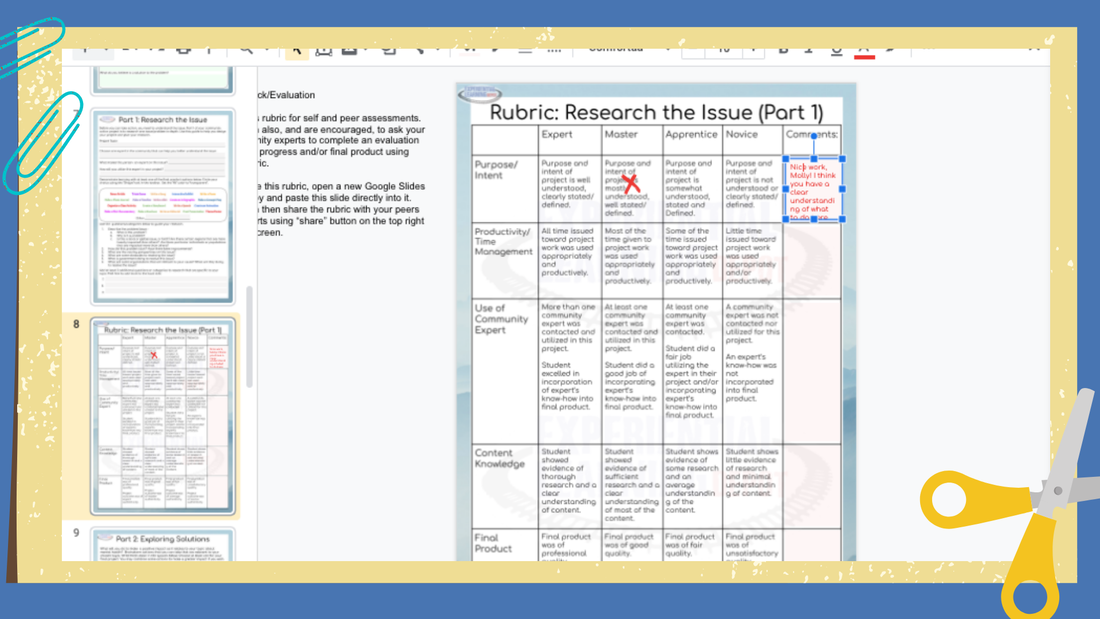



 RSS Feed
RSS Feed