|
What is an authentic presentation?
Some of my favorite projects over the course of my teaching career have been those that have truly embraced the idea of sharing work with a relevant and meaningful audience; those that have included an authentic presentation.
0 Comments
Innovative final products can really help spice up a project or project-based learning experience. Rather than the tired poster board or slideshow presentation, kids can get really creative with final products.
Now more than ever, either because of project based distance learning needs, interest in building tech literacy, or the desire to go paperless, educators are in need of digital final product options. This blog post is an extensive catalog of digital final product ideas for demonstrating learning in innovative and creative ways. The use of community experts is common place in project-based learning. But how do you communicate with and partner with community experts when you don't have the flexibility to leave the classroom or bring experts to you? Students do so virtually!
As I write this we are approaching year two of the pandemic. Teachers are still in and out of the classroom, with distance learning becoming the reality again, at least for the time being. Educators are looking for ways to motivate students to work effectively, productively, and independently from home. But how?
With self-directed project based distance learning experiences, of course! But HOW? How can you not only coordinate and facilitate project based distance learning experiences, but do that smoothly and effectively? Yes! We have arrived to our final post in our distance project-based learning series. It has been fun, but I'm ready to wrap it up. What better way to do that than with assessments and reflections? Makes good sense.
Project-based learning resources created by Experiential Learning Depot are largely self-directed, because that is the nature of experiential learning. Students design and direct their own PBL experiences. Your PBL projects do not have to be student-directed. You are welcome to design a PBL experience for your students.
If Covid has taught me anything it is that no parent or teacher needs any additional stressors, such as coming across kinks and hurdles to getting learning materials to students. When someone purchases a digital resource of mine, I want the process of getting the resource to students to be seamless. Troubleshooting is an additional task that no one needs right now, or ever for that matter.
If you've been following Experiential Learning Depot for a while, you know that my experience and passion lies in self-directed project-based learning, particularly when it comes to science topics (I'm a life science teacher). True student-directed learning encourages and offers ample opportunity for student choice. That includes students determining their own project topics and driving questions.
We currently find ourselves in a very unique situation. Never before have we been required as a society to operate entirely by computer. Of course being confined to the home is not ideal for any experiential educator, but we work with what we have. One silver-lining? The opportunity to work on 21st-century skills such as adapting and problem-solving.
In the wake of the coronavirus pandemic, educators and parents are scrambling to find distance learning resources that are easy-to-implement, free, and are more or less student-directed, especially when it comes to teens.
Of course there are the obvious online tools such as Khan Academy, but that can get a bit dull really quickly. If you want to mix things up, check out my collection of go-to websites for secondary students. |
Blog IntentTo provide innovative educational resources for educators, parents, and students, that go beyond lecture and worksheets. AuthorSara Segar, experiential life-science educator and advisor, curriculum writer, and mother of two. Categories
All
|


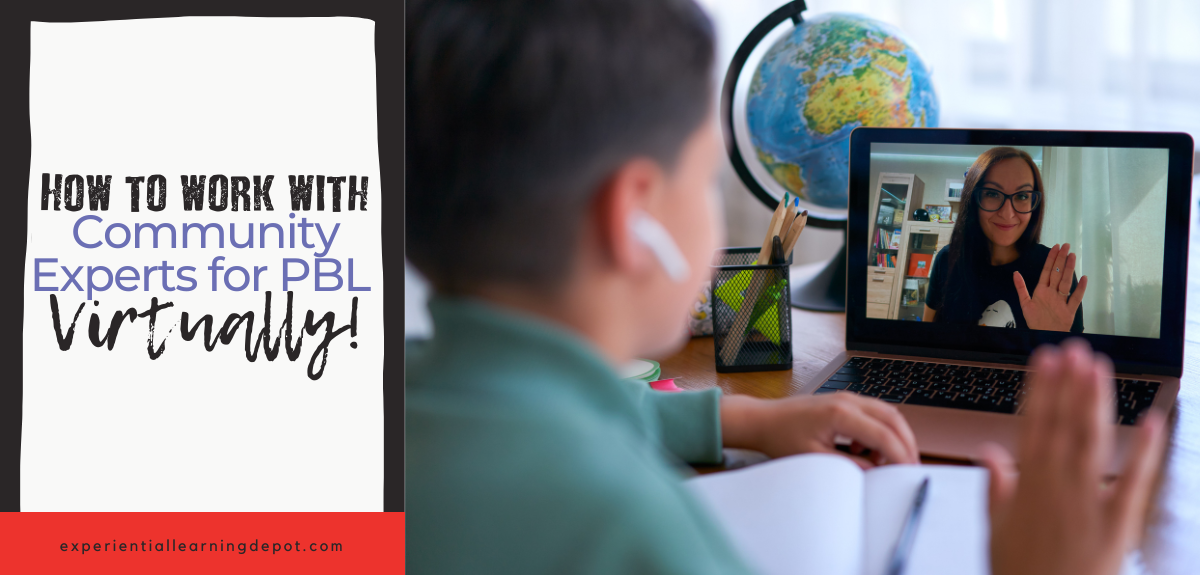

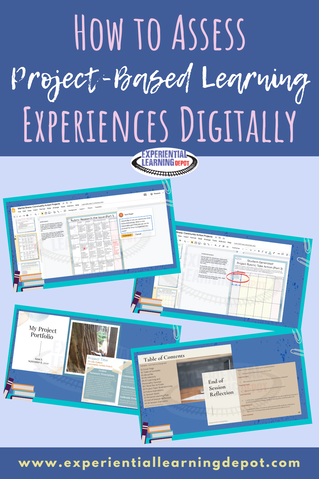
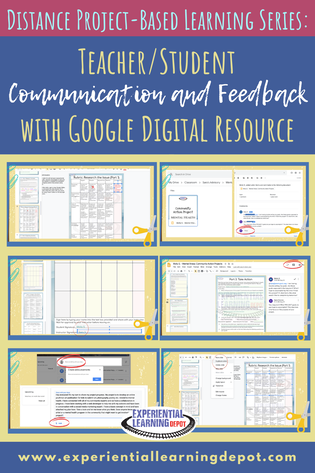

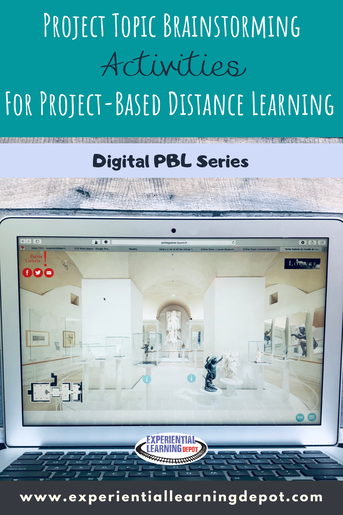
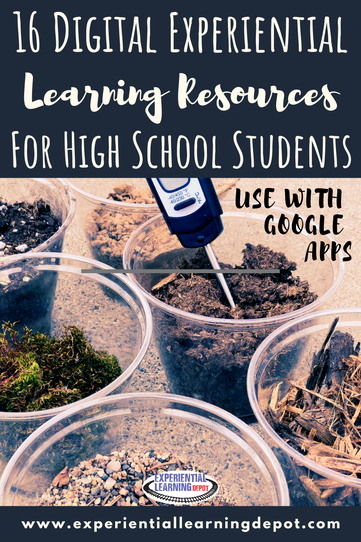
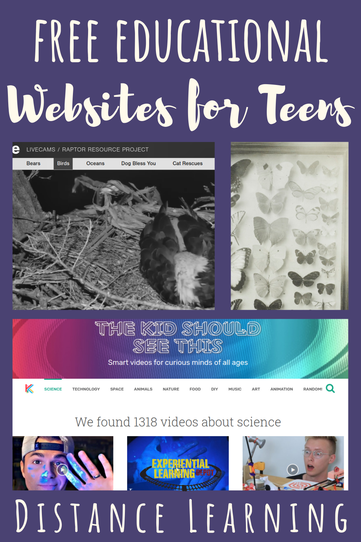


 RSS Feed
RSS Feed