|
Experiential learning resources for the innovative educator
Innovative final products can really help spice up a project or project-based learning experience. Rather than the tired poster board or slideshow presentation, kids can get really creative with final products.
Now more than ever, either because of project based distance learning needs, interest in building tech literacy, or the desire to go paperless, educators are in need of digital final product options. This blog post is an extensive catalog of digital final product ideas for demonstrating learning in innovative and creative ways.
Every year I get a handful of students that have a deep passion for cooking. One year, a particular student was interested in cooking, science, and educational travel. Together we designed a project-based learning experience that combined those three interests.
This student coordinated a fundraiser to raise money for a school trip that blended her love of science and cooking. She learned about chemistry concepts by experimenting in the kitchen. She then created a cookbook using FlipSnack with original recipes that demonstrated chemical reactions. She sold the cookbook to friends, family, and neighbors in the community. This project inspired me to do kitchen inquiry with my own children last year, which I posted about in this blog. Check that out for fun kitchen science activities! This student could have learned about chemical reactions, thrown some definitions and formulas onto a poster board, presented it to her class, and called it a day. Instead she applied the content to real-life and created a product that could be shared digitally. With the onset of Covid related school closures, the need to create innovative final products is more important than ever. A while ago I published a post here with over 100 innovative end product ideas for project-based learners. Below is a list of ways to create and share each of those final product options digitally. If you are new to project-based learning, or you are experienced but are looking for time-saving management strategies, grab my free project-based learning tools mini-bundle. This free bundle includes a: 1) Digital planner 2) Self-directed PBL implementation spreadsheet 3) Digital portfolio where students can showcase final products and PBL experiences. Project-Based Learning Digital End Product Ideas
Online Images (Ex: Canva, Photoshop):
This is an example of an awareness campaign
made using Canva, created by my high school environmental science students.
Google Maps:
I use Google Maps for a lot of things including student-designed tours, storytelling, and more. Check out this post with end product ideas using Google Maps. If you're looking to save time or are looking for PBL guidance, check out this high school PBL resource that uses Google Maps as an end product tool.
Interactive Presentations (Ex: Google Slides, Wick Editor):
Movie Makers (Ex: iMovie, Movie Maker, WeVideo, etc.):
Other digital movie making tools to check out: Screencast-O-Matic, PlayPosit, Green Screen by Do Ink, Animaker Class, Edpuzzle, Binumi, Adobe Spark, Touch Cast Studio
This page contains affiliate links. If you purchase a product through one of them I will receive a small commission (at no cost to you). I only endorse products that I have personally used, benefited from, and support.
Online Books (Ex: FlipSnack, Book Creator):
All of these could be completed using a simple word processor such as Microsoft Word or Google Docs, but tools such as FlipSnack offer options to insert images and video clips. Audio End Products (Podcasting hosts, FlipGrid, Clyp):
Other digital audio tools to check out: Anchor, Beautiful Audio Editor, StoryCorps App, Toontastic 3D storytelling app, Explain Everything, Audacity, SpeakPipe. Blogs/Websites (Ex: Weebly, Blogger, WordPress):
Online Portfolios (Ex: Google Slides, Crevado):
Other:
I would love to know what you are doing with your students in the virtual world! Although I have a lot of experience with in-person project-based learning, I am learning about how to make PBL meaningful and impactful digitally right along with you.
Tell us about the digital tools for demonstrating learning that you love the most! I would love to make this a continuous and growing catalog of digital end product possibilities.
Project-Based Learning Online Courses:
Take a peek at these related project-based learning resources!
Looking for relevant blog posts? Look no further!
Join our experiential learning Facebook group!
Did you know there is an experiential learning Facebook group? Check that out - Experiential Learning Community for K12 Teachers - and join in the discussion about experiential learning ideas! Find us on social media! Follow Experiential Learning Depot on Pinterest, Facebook, Youtube, and Instagram for more on experiential education, and check out my shop for experiential learning resources.
Are you interested in discussing Experiential Learning Depot's consulting options?
Observe. Question. Explore. Share.
6 Comments
2/25/2021 03:26:28 am
Wow! Such a great article you have there especially now.I hope you will post more articles soon. Thank you.
Reply
Experiential Learning Depot
6/23/2021 09:01:41 pm
Thank you! I hope it was helpful and remains helpful! Thanks for the comment
Reply
Mary Taylor
6/23/2021 06:03:22 pm
Love this page! I have gone down a rabbit hole of discovery, visiting all the digital tools you've included! Thanks!
Reply
Experiential Learning Depot
6/23/2021 08:58:03 pm
That is so cool! I’m glad it’s been helpful!
Reply
4/12/2022 06:52:33 am
What an exquisite article! Your post is very helpful right now. Thank you for sharing this informative one.
Reply
Pala Fyre
4/14/2022 09:25:34 am
This is an amazing article, thank you so much for sharing this information! I am working on a school project now and am glad to have this resource.
Reply
Your comment will be posted after it is approved.
Leave a Reply. |
Blog IntentTo provide innovative educational resources for educators, parents, and students, that go beyond lecture and worksheets. AuthorSara Segar, experiential life-science educator and advisor, curriculum writer, and mother of two. Categories
All
|

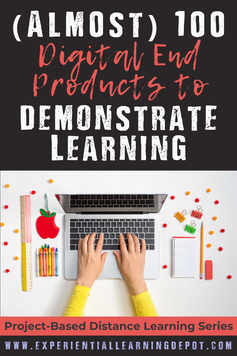
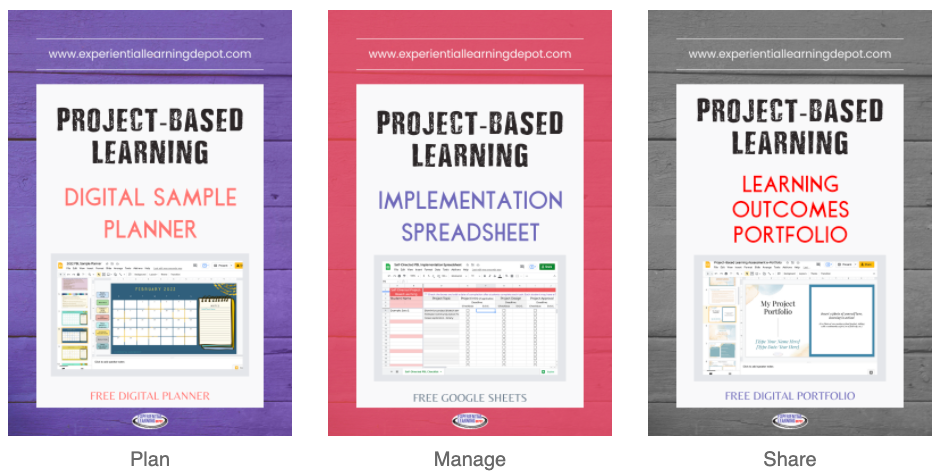

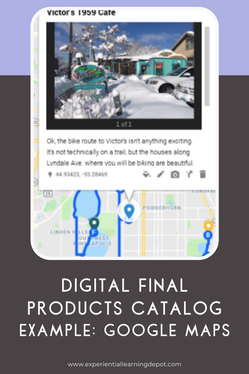
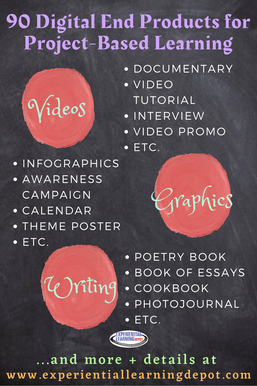





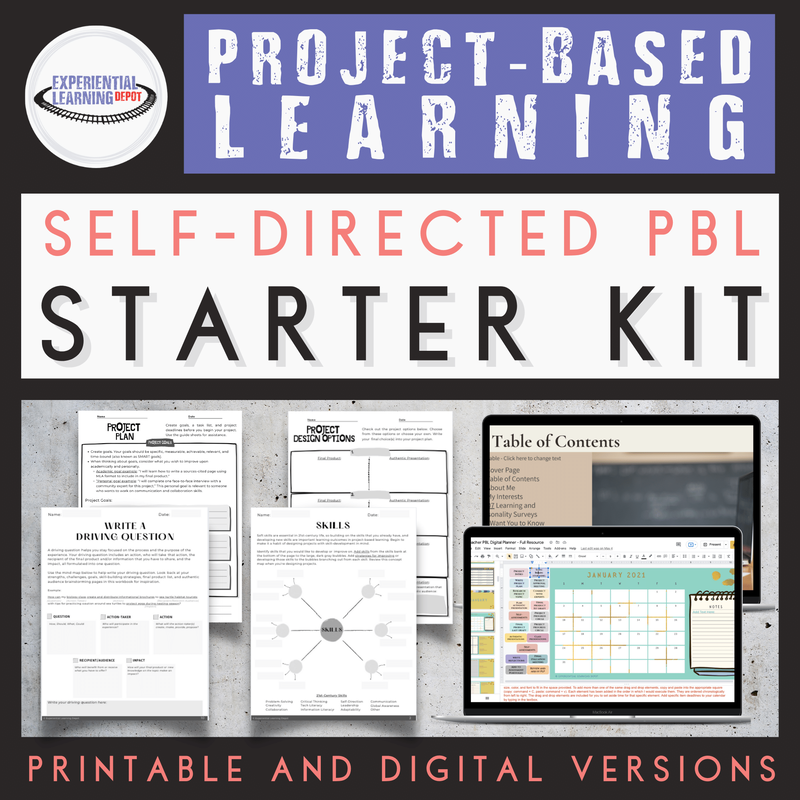
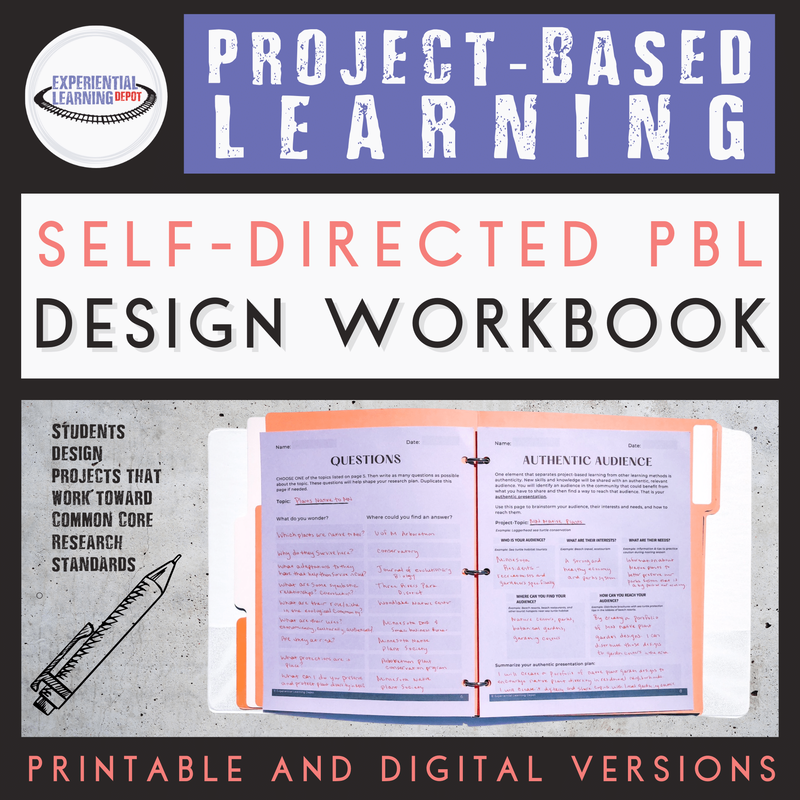
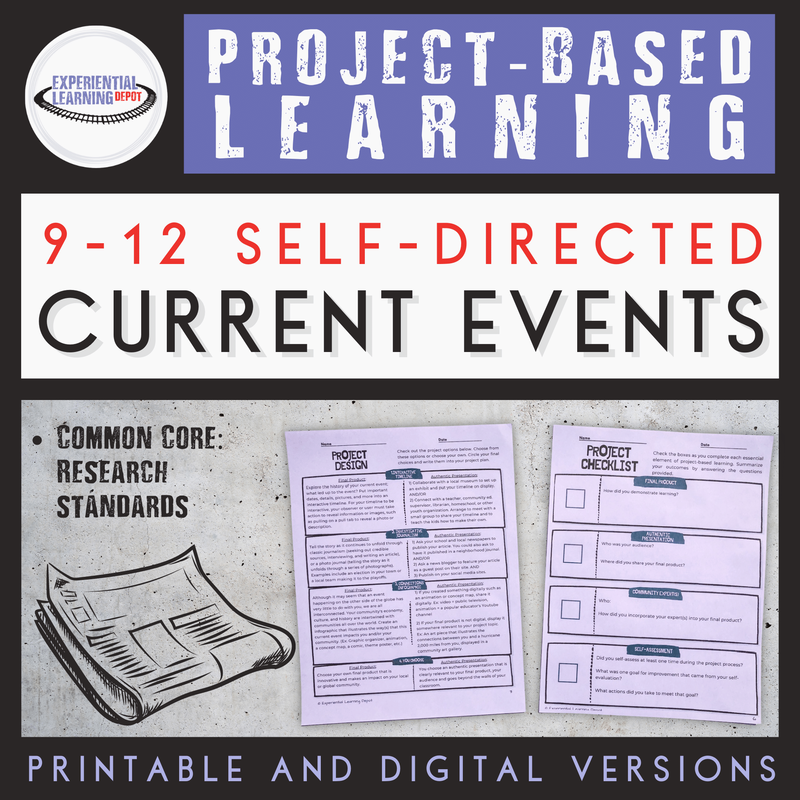

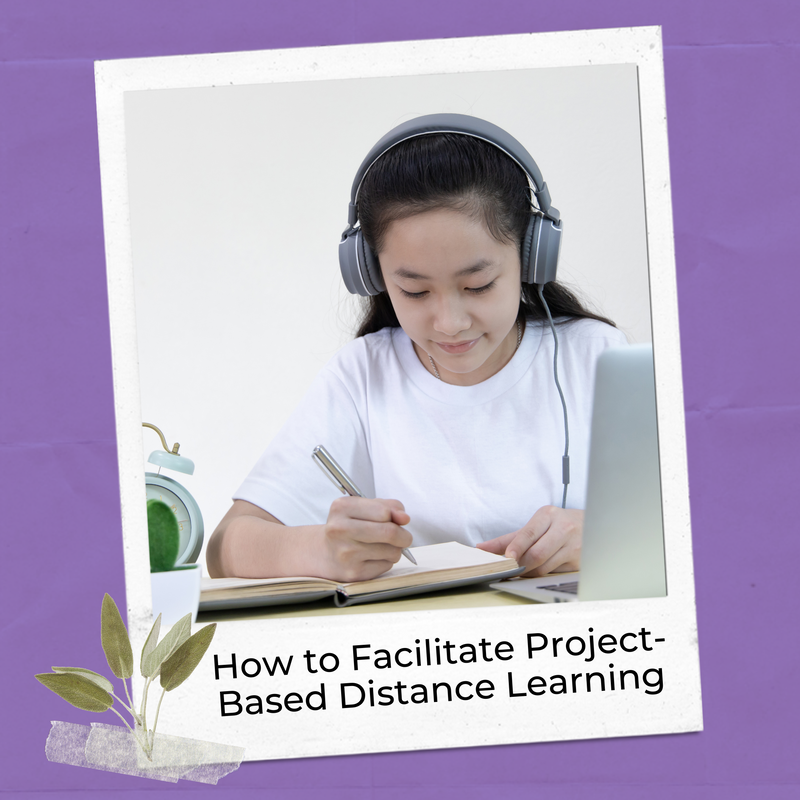
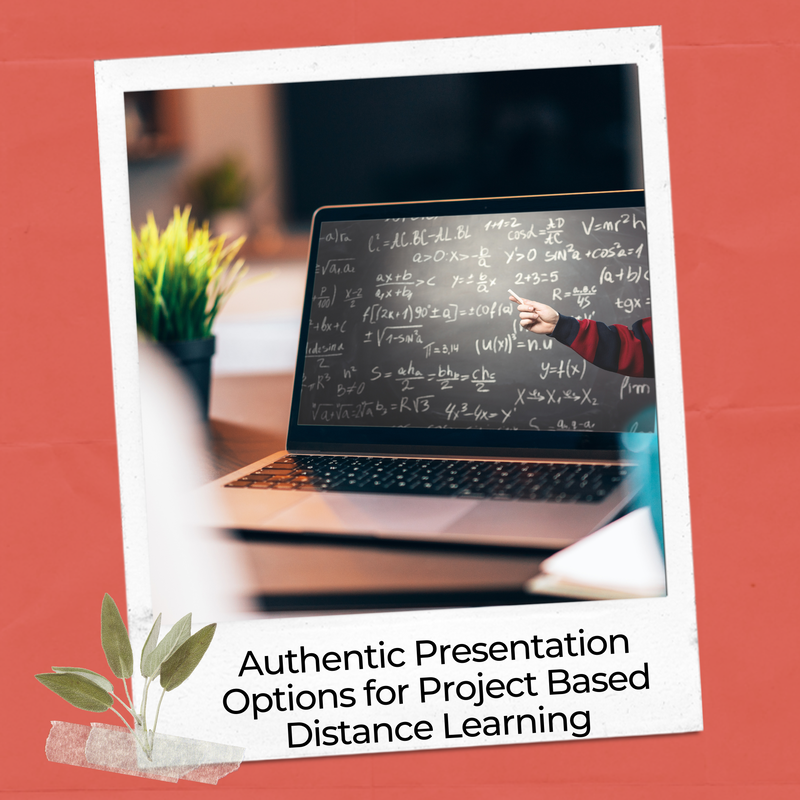


 RSS Feed
RSS Feed