|
Experiential learning resources for the innovative educator
As I write this we are approaching year two of the pandemic. Teachers are still in and out of the classroom, with distance learning becoming the reality again, at least for the time being. Educators are looking for ways to motivate students to work effectively, productively, and independently from home. But how? With self-directed project based distance learning experiences, of course! But HOW? How can you not only coordinate and facilitate project based distance learning experiences, but do that smoothly and effectively? Tips for Implementing Self-Directed Project Based Distance Learning Experiences with EaseImplementing self-directed project based distance learning experiences will differ slightly from facilitating project based learning in person, but the framework and principles of PBL for self-directed learners are the same regardless of where your students are learning. Project based distance learning will likely include more digital aspects such as digital authentic presentations and final products that are created using standard household/office materials or computer programs. Students will have more virtual communications and collaborations with community experts than they will face-to-face. And of course, teacher/student communication will be done entirely online. Some of this might sound unfortunate. Yes, project-based learning is supposed to be authentic and community-based, and nothing about virtual learning feels authentic at first glance. But it can be and it's better than the alternatives! Worksheets and textbook readings are DEFINITELY not authentic. I highly recommend project based distance learning experiences over the alternatives for many reasons, one of which is the intrinsic motivation to learn that comes from it. When kids can see the purpose of an experience, when they are given choices, and when the experience is interest-driven, students want to learn. That intrinsic motivation is key for distance learning. Avoid crickets, no-shows, and cameras that are turned off by giving students autonomy, a sense of agency, and the motivation to produce quality work that they can take pride in. For these reasons - intrinsic motivation, self-direction, and autonomy - project based learning is a great assignment for those few students that have to quarantine while the rest of the class remains in-person; when you're unable to invest a lot of time in those students because you have 30 kids expecting you to be on your A-game in the classroom. You assign a self-directed PBL experience, share printed materials or distribute those guiding materials/templates online, check in daily, maybe even have those students call in on video and share their progress with the class occasionally, etc. Give students the tools now to successfully work through the content in a fun, exciting, interesting, interest-led, and independent way while they are distance learning, and they will flow right back into the basic framework of self-directed PBL when they return to a face-to-face PBL learning environment again. What Materials Will Students Need for Self-Directed Project Based Distance Learning Experiences?
How Do I Implement Self-Directed Project Based Distance Learning Experiences? 1. Introduce the Project Based Distance Learning Experience that you Will Be Assigning: Before diving into the different parts of project-based learning, figure out how you are going to introduce the project to students. How will they learn about the project and what is expected of them? One option is to share the experience on Zoom, Google Meets, etc. with your students. Talk about the theme, goals, expectations, deadlines, etc. You can also use some of this time to inspire students through discussion, by bringing a speaker that is related to the topic into the conversation, by showing a video related to the topic, etc. Another option is to introduce the project on whatever platform you’re using, such as Google Classroom. Your “assignment” can include a description with those goals, expectations, deadlines, etc. You can also add a digital component such as a video to get them excited about the topic. 2. Determine Content and Gather Materials: If you have a specific topic or standard that you are required or would like to cover, consider the PBL tool kit mentioned above. You can write in standards or general themes that you would like students to focus on. For example, you can ask students to design projects around the theme of sex-linked traits (I am technically a life science teacher!) You would ask that each student choose a subtopic around that theme such as hemophilia or color blindness, and design their projects around that project topic using my digital PBL tool kit or your own project-based learning design and planning materials. 3. Distribute Materials: Students will need guiding materials such as those mentioned in #2 to conduct self-directed project based learning (designing and executing independent PBL projects). For example, if students are choosing their own project topics, you might want to share a project topic brainstorming activity for remote PBL. Students will need a project proposal template, a planner, a rubric if they will be self-assessing, etc. So how do you distribute those materials? I have found (in person as well) that distributing materials for one task at a time is less overwhelming than sharing an entire tool kit. For example, if it is time for students to summarize their project design I would send them the project plan template ONLY on Google Classroom. Then when it is time for a student to connect with community experts, I would send them a contact info form and a template for writing interview questions. One task at a time. The other option is to send the entire tool kit or all of the guiding materials at once, which should be reserved for experienced self-directed project-based learners. I would not recommend this strategy for younger students or students that are brand new to PBL. 4. Off-Site Instructor Communication and Feedback I highly recommend using Google Apps because Google makes instructor/student communication and feedback really easy and user-friendly. My digital resources are created using Google slides, which can be assigned on Google Classroom. Students can add to their own copies of the resources and share their plans and final products with you. They can ask you questions or send alerts when they are ready for project approval. You can answer their questions and provide feedback by typing your responses directly into their copies of their Google digital resources. You can also set up forums for student presentations, questions, and group discussions. Google resources are collaborative by nature, so they work well for project based distance learning experiences. With that said, Google is not the only way! Do what works well for you and your students. 5. Incorporate Project-Based Learning Elements into Your Process: Project Design: Students can design projects around specific parameters that you set, or you can let students design and direct their own projects based on topics around their interests. If I am allowing my students to choose their own topics rather than giving them a topic or theme to go on, somewhat like a passion project, I give them a specific digital project-topic brainstorming activity (that you can grab for free). That activity helps them narrow in on real-world topics that are of personal interest without my standing next to them scaffolding this experience. Community Experts: In a typical project-based learning scenario, students would be encouraged to have in-person interviews and meetings with experts in the community. Students working from home can still communicate with experts about their topic from afar. In short, encourage email/phone/video interviews to gather information on the project topic, virtual tours of community experts' work environments, virtual meetings, online speakers, virtual conferences, and even the creation of products in collaboration with community members or experts. Final Products: Students demonstrate new skills and knowledge with innovative final products such as blogs, comic books, art pieces, etc. As I said earlier. Students can make campaign fliers, advertisements, brochures, infographics, video tutorials and so much more using digital programs and basic office/school supplies. Check out this post on digital project-based learning final product ideas. Authentic Presentations: Students share their new skills and knowledge with a relevant, public, audience. This is an important part of project-based learning. An in-person authentic presentation might be an exhibition event at a topic-related venue. In a distance learning situation, students could share written or video-documented information with professional vloggers or bloggers, participate in online art and writing contests, share work with local businesses to post on their websites, write editorials for online newspapers, and more. See this post on project based distance learning authentic presentation ideas and details. Self-Assessments/Feedback: Another important component of project based learning is consistent feedback throughout the project experience. This can take the form of instructor feedback, peer feedback, and even feedback from community experts that students are working with. I also have my students self-assess progress a couple of times in the process using their PBL rubrics. But how can you facilitate these forms of feedback virtually? I write "self-evaluations" into the process giving students a specific deadline. They fill out their Google Slides rubrics and share them with me. I then add comments and offer my own feedback based on their own evaluations. This same process could be applied to community experts as a source of feedback. Students can share their progress with community experts by sharing photos of products in progress and asking for feedback via email or video chat. They could organize a virtual work session with their community expert, asking the expert for feedback and suggestions as they work. Get creative! Finally, I love having peer feedback circles. I do this in-person as well. Students can get on Zoom or Google Meets and share progress with each other. Peers can offer feedback in response. Reflection and Assessment: Reflection is an important piece of a project-based learning experience. All of my digital PBL resources include a reflection and assessment (rubric) that students can fill out directly. Students can also type their reflection answers using Google Documents and share them with you that way. There are a variety of ways to assess project based distance learning, including one-on-one meetings with students on video if possible. Talk over the project experience and fill in a project based learning rubric together. Each of the talking points above has been elaborated on in my distance project-based learning blog series. Check those out for more details. Good luck to you during this challenging time. Self-directed project-based learning is awesome in person. But self-directed project based distance learning experiences can also be really powerful. If anything, just try it out. What do you have to lose? There is so much to say about project based learning in general, let alone as it applies to your unique distance learning situation. It’s hard to get it all into a blog post. So if you have questions, feel free to send over an email! Join our experiential learning Facebook group! Did you know there is an experiential learning Facebook group? Check that out - Experiential Learning Community for K12 Teachers - and join in the discussion about experiential learning ideas! Find us on social media! Follow Experiential Learning Depot on Pinterest, Facebook, Youtube, and Instagram for more on experiential education, and check out my shop for experiential learning resources. Looking for helpful resources? Check out these project-based learning tool kits to help you go paperless! Looking for related blog posts? Check out these project based distance learning blog posts as well:
Observe. Question. Explore. Share.
0 Comments
Your comment will be posted after it is approved.
Leave a Reply. |
Blog IntentTo provide innovative educational resources for educators, parents, and students, that go beyond lecture and worksheets. AuthorSara Segar, experiential life-science educator and advisor, curriculum writer, and mother of two. Categories
All
|




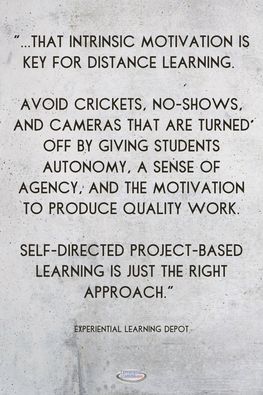
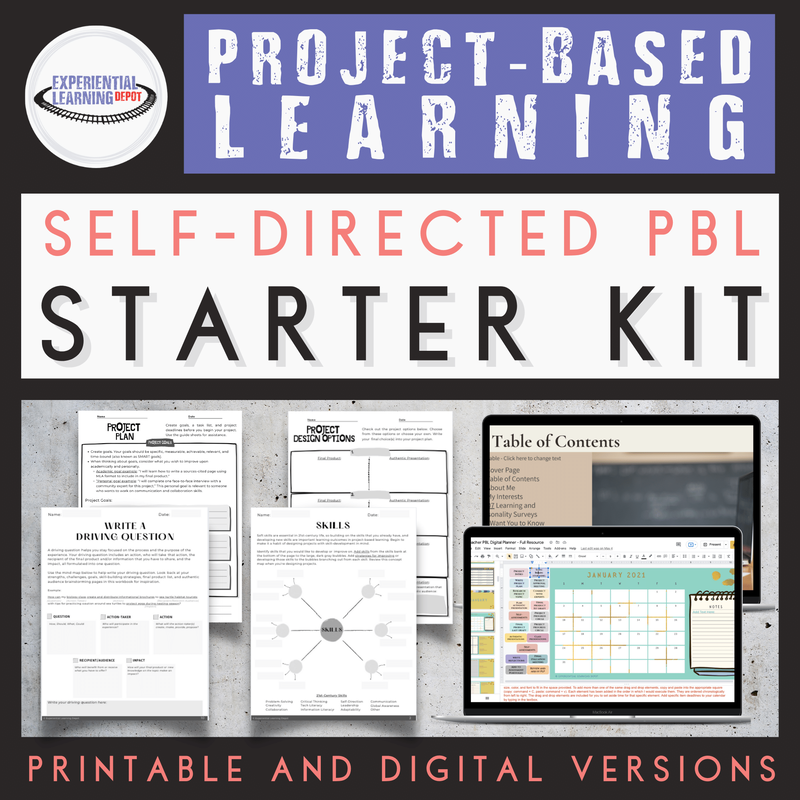
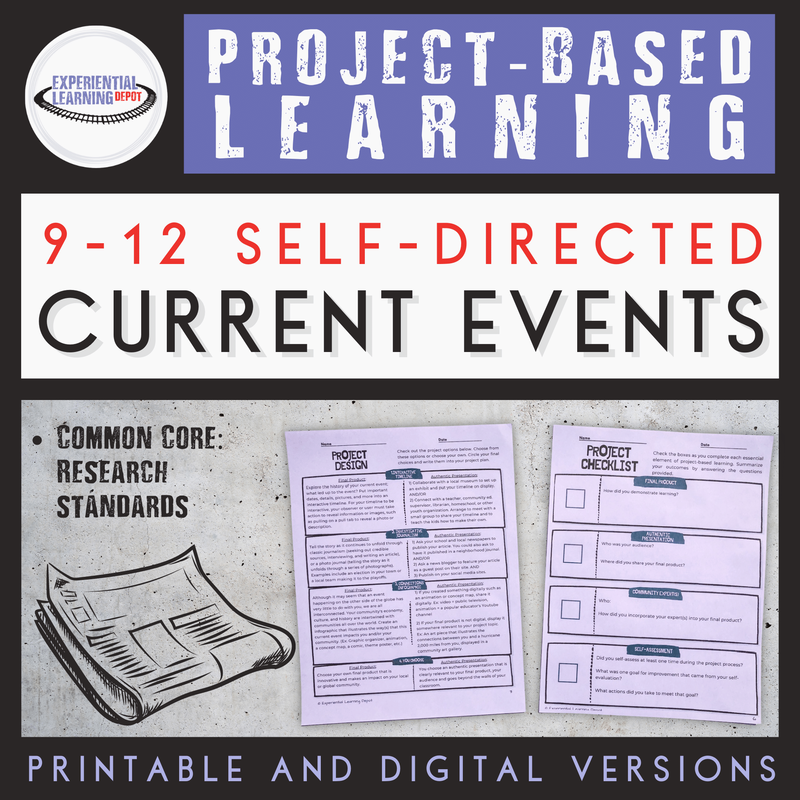
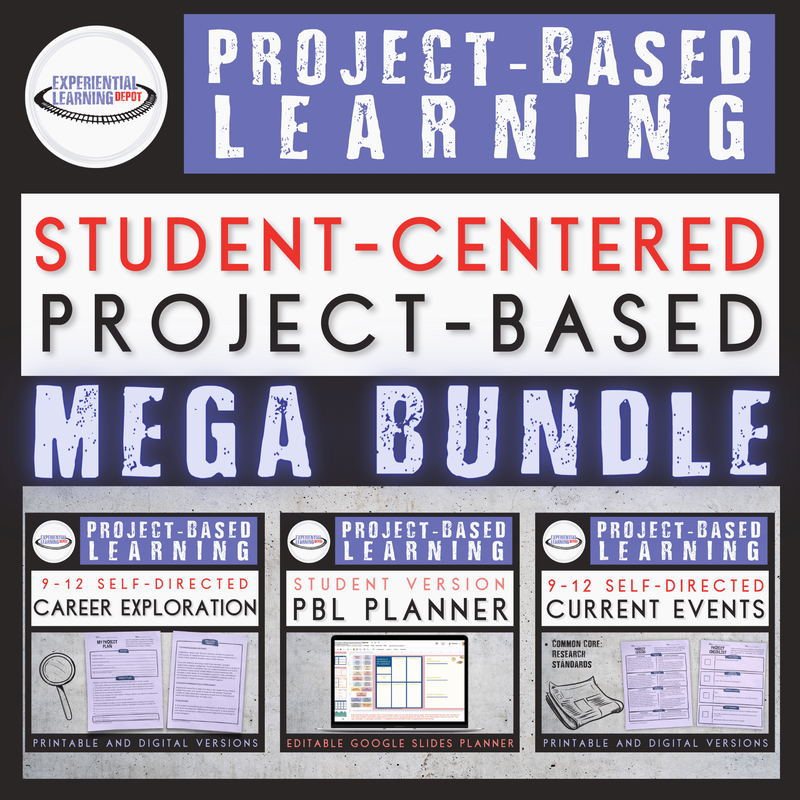

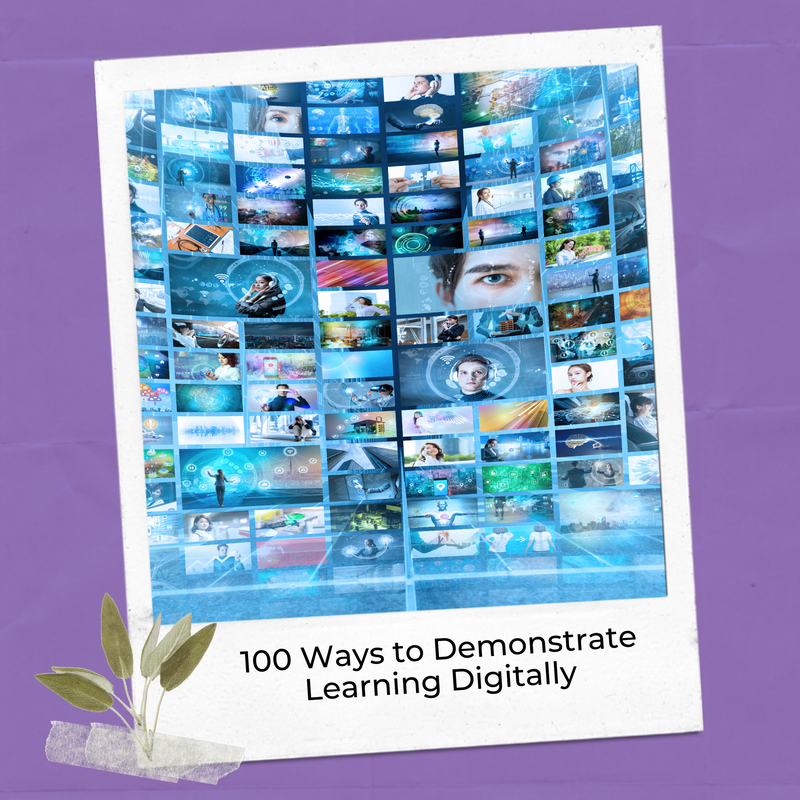
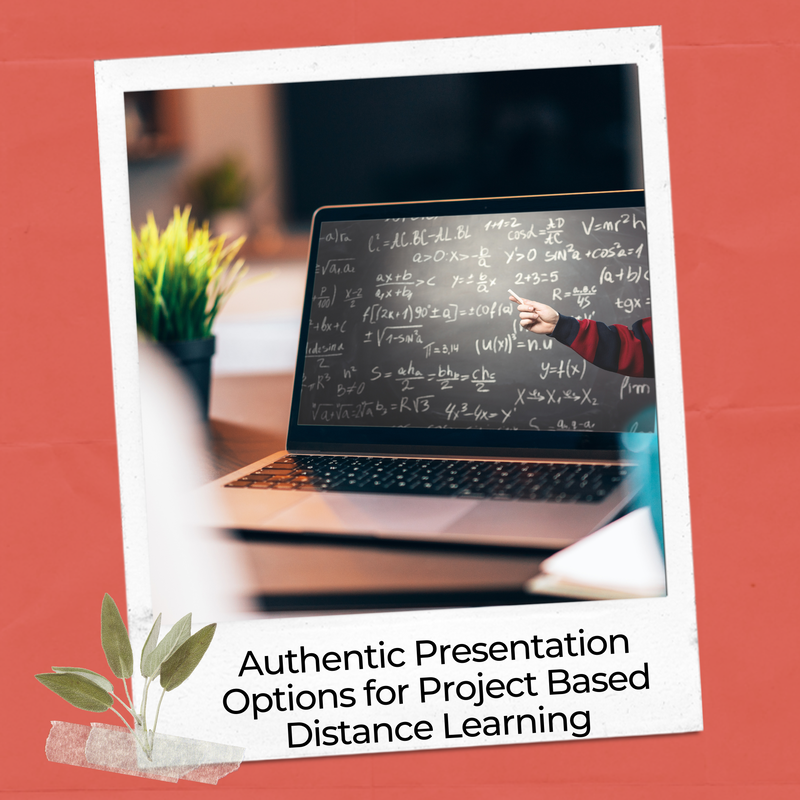


 RSS Feed
RSS Feed